FlyLady Plus is an app and cleaning system that’s a total gamechanger when it comes to keeping a tidy home. And best of all, it’s FREE!

Do you have a hard time keeping your home tidy? Have you made cleaning schedules for yourself that always get abandoned? Or perhaps it’s a matter of never having enough time to tend to the cleanliness of your home? No matter the story, I’m willing to bet that FlyLady can help you with your struggle.
It’s possible that you’ve never heard of the FlyLady app before. I certainly hadn’t! But when I kept hearing about it, I had to investigate.
It completely changed the way I clean.
A VIDEO TOUR OF THE FLYLADY PLUS APP
Do you want to see how the FlyLady Plus app works? Let me give you a tour! I don’t usually give app demos (although I did it once to help folks squeeze the most juice out of Pinterest), but if you like my video, be sure to check out my YouTube channel. I’ll be tickled pink if you subscribe!
I am not a FlyLady affiliate, but I do belong to the Amazon Affiliate Program. There may or may not be affiliate links sprinkled throughout this post, which means that I may earn a commission if you click on one of the links and make a purchase. Here’s the full legal disclosure.
RELATED: Using Pinterest to Enhance Your Bucket Lists
CLEANING JUST GOT EASIER

Before I learned about the FlyLady app, there was no rhyme or reason for my cleaning approach. When the baseboards looked dusty, a mental note would be made and quickly forgotten.
One time I cobbled together a monthly deep cleaning list, but that also went the route of the cleaning-related mental notes. I couldn’t make anything stick, so I had cleaning frenzies where I would spend hours deep cleaning.
Everything changed when I downloaded FlyLady Plus.
The FlyLady system breaks everything down into manageable bite-sized chunks, turning mountains into molehills. It simplifies cleaning.
WHAT’S FLYLADY PLUS?
FlyLady Plus is a cleaning system developed by Marla Cilley.
Cilley’s method involves daily and weekly cleaning routines, as well as targeting a new zone in your home every week.
DOWNLOADING THE FLYLADY PLUS APP
FlyLady Plus is available on both iOS and Android. Visit the App Store or Google Play to give it a download. Then sign up for an account with either your email, Google account, or Apple ID. Easy peasy.
IS FLYLADY FREE TO USE?
Yes! FlyLady is free to use! At least, it’s free at the time of writing this.
The app was recently given a complete overhaul, so I wouldn’t be surprised if they turn it into a paid app. If that does happen, all I can say is that it’s worth every penny!
THE FLYLADY HOME PAGE
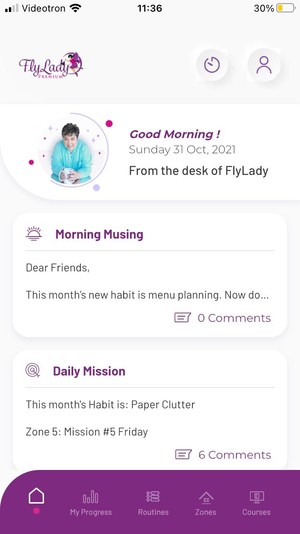
The home page is the tab that the app automatically opens on when it’s launched. At the top of the page, you’ll see a little greeting from the creator of the FlyLady system herself, Marla Cilley. Then you will see…
THE MORNING MUSING
The morning musing refreshes every day, excluding weekends. It’s an article written by Cilley that offers food for thought. It might be about handy habits to incorporate in your day-to-day or tips for decluttering your home.
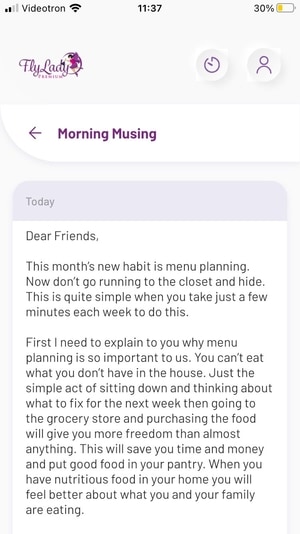
THE DAILY MISSION
This is an optional mini cleaning challenge for you to partake in. Sometimes the mission is focused on the zone of the week, but it might also be a task that isn’t found anywhere else on the app. For example, it once sent me around the house polishing the sink faucets with a toothbrush, and boy did they ever look good!
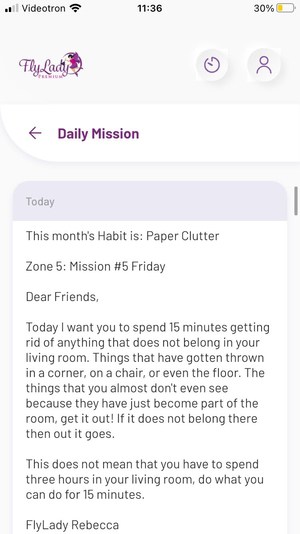
ASK FLYLADY
Ask FlyLady is exactly what it sounds like: a FlyLady fan reaching out for advice and FlyLady answering.
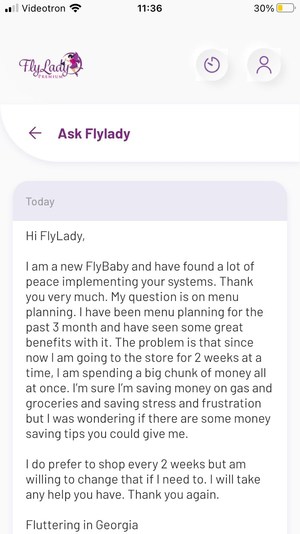
MY PROGRESS
Now we’re getting to the good stuff. This is the section I live in when using the app.
I mentioned it earlier, but FlyLady gave their app a complete overhaul not too long ago. The user experience is much smoother as you can track your progress, checking off the lists in one place without needing to bounce around.
Once everything is checked off on a list, the app celebrates with a big “Completed!” and hides it from your sight.
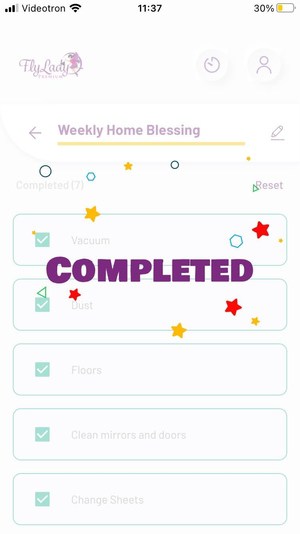
THE DAILY ROUTINES
Throughout the day, you’ll be opening this part of FlyLady up to complete the tasks that should be done daily.
As you become familiar with the daily chores, you won’t need to open up FlyLady to look at them, but I still like checking them off because crossing off lists is fun.
The tasks are static, but the list refreshes every single day to give you a blank slate. Items on the list can be edited to suit your needs. More on the routines in a minute!
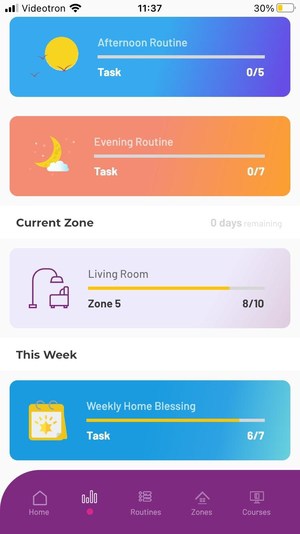
CURRENT ZONE PROGRESS
FlyLady makes deep cleaning manageable by dividing your home into zones. Every week there’s a new zone to focus on. Keep scrolling. We’ll get into those soon!
WEEKLY HOME BLESSING
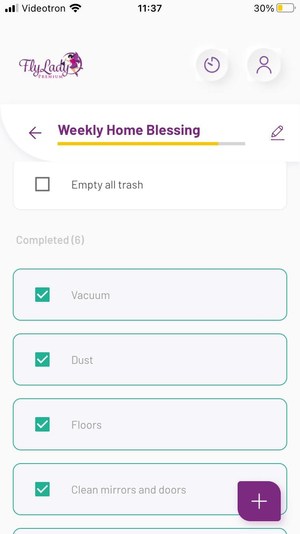
The weekly home blessing asks that you dedicate an hour to tackling this list every week. Each item gets a ten-minute timer, but some of them don’t need that long. I love the idea of taking an hour to attack these cleaning items, but it’s a lot harder when you have small children. If that’s you, bite off this list in chunks, knocking one or two off every day until it’s done and your home is “blessed”.
Vacuum. Plugin the vacuum and get as much as you can vacuumed up in ten minutes. Or sic the Roomba on the floor and move along.
Dust. Get out a microfibre cloth and start dusting. At first, you’ll get the usual spots, but then you’ll get creative waiting for the timer to go off. You’ll get on your knees and dust lamp bases, baseboards, and window sills.
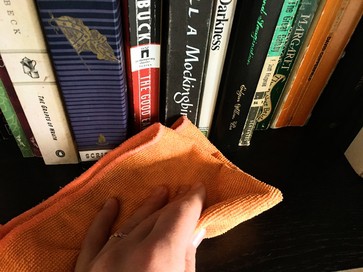
Mop floors. I renamed this “Floors” in my app and give myself 10 minutes to sweep and another 10 to mop. I’m able to get most of it done in 10 minutes and all of it tackled if I go over the time limit. If you have a big home, get as much done as you can and continue where you left off the following week.
Clean mirrors and doors. Like dusting, I find myself getting creative. I get the closet doors. The patio door. Doorknobs and handles. The fridge, oven and dishwasher doors.
Change sheets. Strip off last week’s sheets and slip on a fresh set.
Purge magazines. Clean up those magazines! If you’re like me and don’t buy these, then take this opportunity to water your houseplants. Just tap on the pencil to the right of the title to rename a task.
Empty all trash. Go around the house and collect the garbage.
FLYLADY ROUTINES

THE MORNING ROUTINE
Some of the items on this list are pretty basic and are a given. Again, you may edit them, but FlyLady wants to help you curate habits that will help make your day go smoother. The default morning routine includes…
Making the bed. If you can make your bed first thing in the morning, you’re setting yourself up for a good day. It’s a minor accomplishment, but it sets the right tone.
Get dressed to shoes. Get dressed and put on a pair of shoes! The last one doesn’t work for me (I like being barefoot or in slippers), but getting dressed is a good routine to get into, especially if you work from home!
Swish & Swipe. While you’re in the bathroom getting ready for the day, take a minute or two to quickly wipe down the sink, counter, and toilet. It doesn’t take very much time and ensures a sparkling bathroom at all times. You deserve it.
Eat breakfast. I never skip this one; I love eating too much! Here are some breakfast ideas if you need inspiration.
Empty dishwasher. While breakfast is cooking (or after the table is cleared) put the clean dishes away or delegate this task to someone in your family.
Start a load of laundry. I usually do a load of laundry every day because mountains of laundry are overwhelming. Start the laundry before you leave for work.
Check your calendar. Take a moment to review your day so that nothing catches you by surprise. If you need to, set alarms for yourself.
THE AFTERNOON ROUTINE
If you work outside of the home, some of the items in the afternoon routine can be done at work. The rest can be done upon returning home. If you stay at home you can grapple with this list after lunch.
What’s for dinner. If you don’t set a weekly menu, it’s a good idea to figure out what you can whip up for dinner earlier on in the day. That way you can save money on eating out and pick up any ingredients you might need on your way home from work.
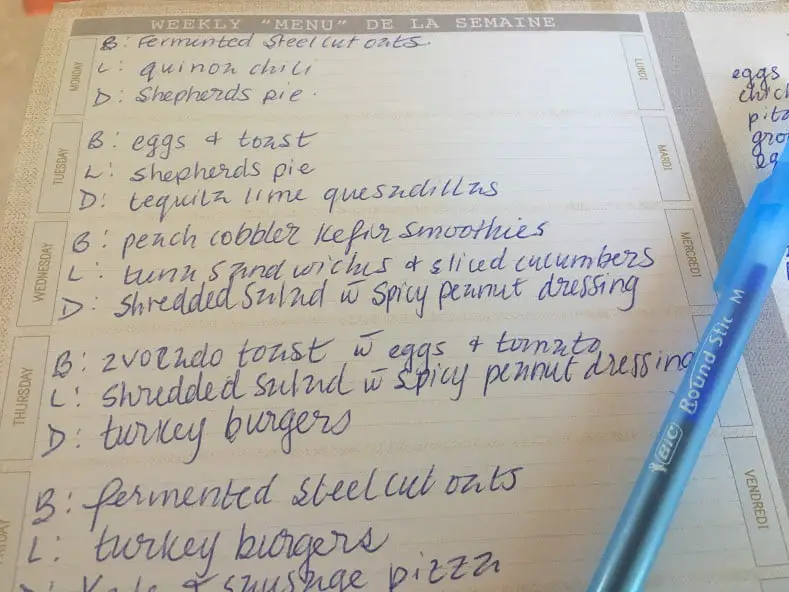
Drink your water. Do you struggle to stay hydrated? FlyLady reminds you to drink up! Speaking of which, these bottles are wonderful for helping you stay on track with your daily water consumption.
Declutter for 15 minutes. If you’re not at home all day, this item is tricky to squeeze in. Decluttering, however, makes all the difference in how tidy your home looks and feels. More stuff can equate to more mess, and more mess means more stress and overwhelm. Put on a timer and spend 15 minutes going through a drawer or a closet. For decluttering inspiration, read Marie Kondo’s The Life-Changing Magic of Tidying Up or Everything That Remains by The Minimalists. Alternatively, you can just learn how to beautifully organize your clutter as seen in Clea Shearer’s The Home Edit.
Reboot your laundry. Get your laundry in the dryer. Unless you want to get in the habit of folding your laundry in the evening, fold the load from the day before.
15 minutes of loving movement (exercise). Cleaning your home is a powerful act of self-care because living in a clean home feels good. That being said, carve out a slice of your day just for yourself. Go for a brisk walk during your lunch break. Ride your bike. Do some stretches. Get yourself a jump rope. Rebound. Do some squats or lunges. There are thousands of mini workout videos on YouTube!
THE EVENING ROUTINE
The evening routine is the most neglected one on my app. I have my evening flow and by the time dinner is over, I’ve spent enough time on my phone and don’t want to use a productivity app. But maybe you need it. Maybe it’ll help your morning’s flow better.
Check your calendar and forecast. If you do a weekly menu, do you need to prep anything in advance (like salting meat or soaking beans?). Are there appointments tomorrow? Meetings? Is it going to rain?
Lay out tomorrow’s clothes. One way to save time in the morning is not needing to think about what you’re going to wear.
Put things needed for tomorrow at the Launch Pad. FlyLady has a lot of special terminologies. The Launch Pad is one of them. This is the designated spot where you keep your important things for the following day so you can grab and go when it’s time to leave. Your keys. The library books that need to be returned. That 3D model your kid is supposed to present to his class.
Spend 2 minutes clearing off a hot spot. A hot spot is an area that sees a lot of action and gets cluttered quickly, like the entrance table that gets piled with mail or the coffee table in the living room.
Shine your sink. After washing the dishes, scrub your sink clean until it’s shining.
Wash face, brush teeth, bathe. More self-care!
Go to bed at a decent hour. It’s hard to be productive when you go to bed at 02:30. If you have trouble sleeping, unplugging 30 minutes before bed will help. Pull out your journal and jot down the highlights of your day or what you’re grateful for. Read a book in bed. It’ll relax you. So will magnesium lotion.
FLYLADY ZONES

When it comes to your home, FlyLady has divided it into five cleaning zones. The zones are rotated around every week, so once a month, you’ll be deep cleaning each room.
Unlike the daily routines and the weekly home blessing, the progress accomplished on these lists doesn’t reset. You’re able to pick up right where you left off and reset the list when you’re ready.
The idea isn’t to complete everything on the list that week. It’s to make sure these areas in your home aren’t being neglected. It helps ensure a tidy and bright space.
Try to work on the list every day, setting a timer for 15 or 20 minutes, cleaning as much as you can in that time. That’s all you need to do for that day.
I won’t get into the items for the zones, because the app should be on your phone by now (assuming you want to fly), so you can take a look and explore it for yourself.
ZONE 1
Out of all the zones, this is the only one that doesn’t see the light of day every month. It’s more of a seasonal deep clean. This zone covers your front porch, your entrance and your dining room. It’s seasonal because these are the areas that undergo a change of decor. Plants. Mats. Wreathes. Centrepieces. Personal touches that say “I love my home, welcome”.
ZONE 2
When this zone appears on your radar, it’s time to show the kitchen some love. The kitchen is a big job, which is why it stands on its own.

ZONE 3
This zone covers a lot of bases because it includes the children’s bedroom, bathroom, extra bedroom, office, laundry room and children’s bathroom.
The biggest (and only) issue I have with FlyLady Plus is that you can’t edit the title of the zones. My children don’t have their own bathroom. I wish I could swap it out with the hallway, the den, or the furnace room. I’d also be okay with doing away with it altogether. The app fails to account for the different layouts and needs that each household has.
ZONE 4
In zone 4, we move to the master bedroom, master bathroom and closet. Flip over that mattress, bring the sparkle back to your windows and go to sleep in a room that’s shipshape.
ZONE 5
Finally, zone 5 brings us into the living room, making it the lightest zone. Sure, you’ll have to move some furniture to chase away the dust bunnies, but compared to zone 3, deep cleaning the living room is a walk in the park.
OTHER FEATURES ON FLYLADY PLUS
TIMER
In the top right-hand corner of the app, you’ll notice a timer icon. It’s a handy feature on FlyLady, considering all of the timed cleaning bursts, but I prefer to use the built-in timer on my phone. The reason? My phone can go to sleep and the alarm will still go off. FlyLady may have a pretty purple timer, but it’s not as effective as I need it to be. Maybe it’ll behave better for you.

COURSES
The very last tab in the FlyLady Plus app brings you to a course page. Again, I am not an affiliate for FlyLady, nor have I taken this course. I’m just showing you what’s there. I personally never go into this tab, but if you need some extra help when it comes to home organization, this might be an option for you to consider.

FLYLADY TERMINOLOGY YOU SHOULD KNOW
Throughout this post, we’ve covered a couple of FlyLady buzz words, like the bathroom Swish & Swipe and the Launch Pad. The fact of the matter is, when you begin using the FlyLady Plus app to clean your home, you’re going to run into some terms that will leave you scratching your head in the beginning. To save you from the task of looking them up, I’ve compiled a list of the most important ones:
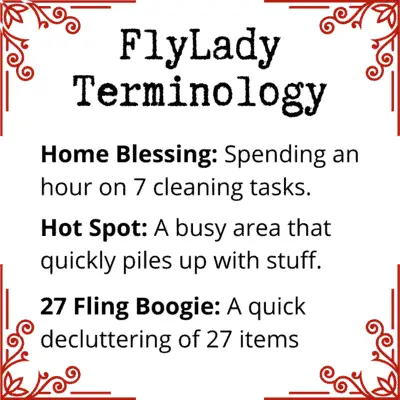
GET READY TO CLEAN WITH FLYLADY PLUS

We’ve covered quite a bit here, haven’t we? From the daily routines to the weekly home blessing and zones, the FlyLady Plus app is quite the cleaning system. What have you been using up until now? Have you been winging your cleaning as I did in the past? Are there any cleaning or organizational challenges you’re hoping to overcome? I hope you’ll share your story in the comments below!
MORE CLEANING-RELATED POSTS TO EXPLORE
A Shameful Fridge Cleaning Story
Five Natural Cleaning Ingredients to Swap Chemical Cleaners With
PIN IT FOR LATER



Leave a Reply